so to prevent that I will tell you a few tips and tricks which you should follow to get the best out of your smartphone!
The tips are NoobProof, means you do not need any High Level technical knowledge!
------------------------------------------------------------------------------------------------------------
1). Go to Settings > About Phone > Developer Options> and then scroll down to the transition animation and disable animations.
2). Use a Custom Launcher - Custom launchers kindoff speeds the Phone UP!
I am saying this because I have felt it this way!. For E.x Nova Launcher, Apex Launcher! they make your phone was fast comparing to Trebuchet, Sense, Touchwiz!
And they are all free on google play store
3). If your device is rooted, then I suggest you to use the APP SEEDER
It seriously kills lag..
You can download it from here! Seeder
4). GloveBox
Glovebox is a side bar launcher which helps you to load or open an application with a side swipe!
This would save your time by closing the app and then going to app drawer and opening other app!
You can download it from here ! Glovebox
5). Install a custom Kernel! Well, custom kernels are breeze over the stock kernel! ,I myself use a custom kernel, they provide speed, battery life and responsiveness to the phone!
Well, just this for today! Thanks for reading guys... spread this page.. get us views! Thanks a lot!
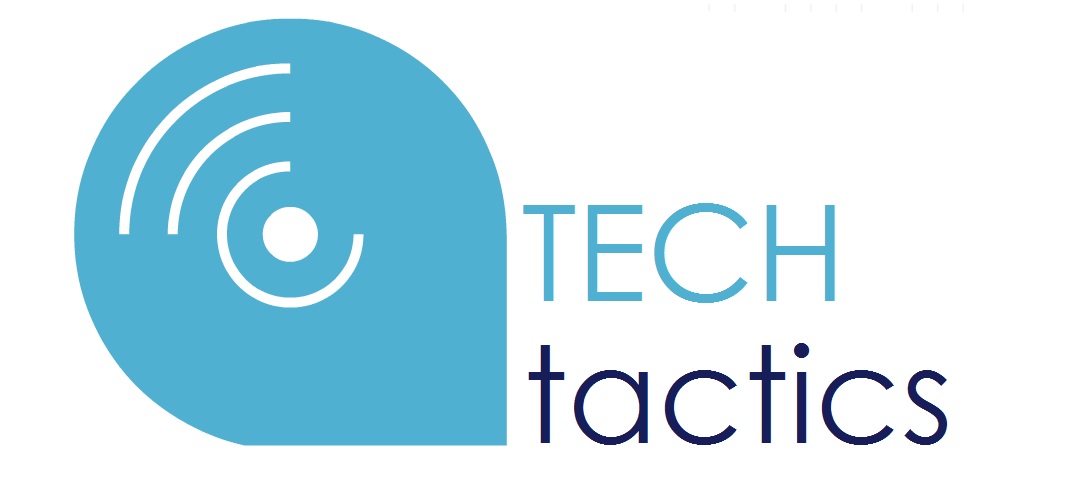


No comments:
Post a Comment