Well, many of us suffer poor internet speeds, maybe in other countries they don't have speed throttle but in India we have major poor speed throttles..
So, lets do it how! it's just a step by step instruction:
1) Open the RUN Emulator (Press Windows button and R). And type gpedit.msc same as in the pic
2). This box would open, it should be same like this!
So, lets do it how! it's just a step by step instruction:
1) Open the RUN Emulator (Press Windows button and R). And type gpedit.msc same as in the pic
2). This box would open, it should be same like this!
3) Navigate to
Administrative Template > Network > QoS Packet Scheduler
It should look like this
4). In QoS Packet Scheduler click on Limit reservable Bandwidth and your app box should be same as mine.
Thanks, this method would improve your speed.
P.S. Before doing this check your internet speed with Speedtest.inc
Share my work if you like it. would be a great help!
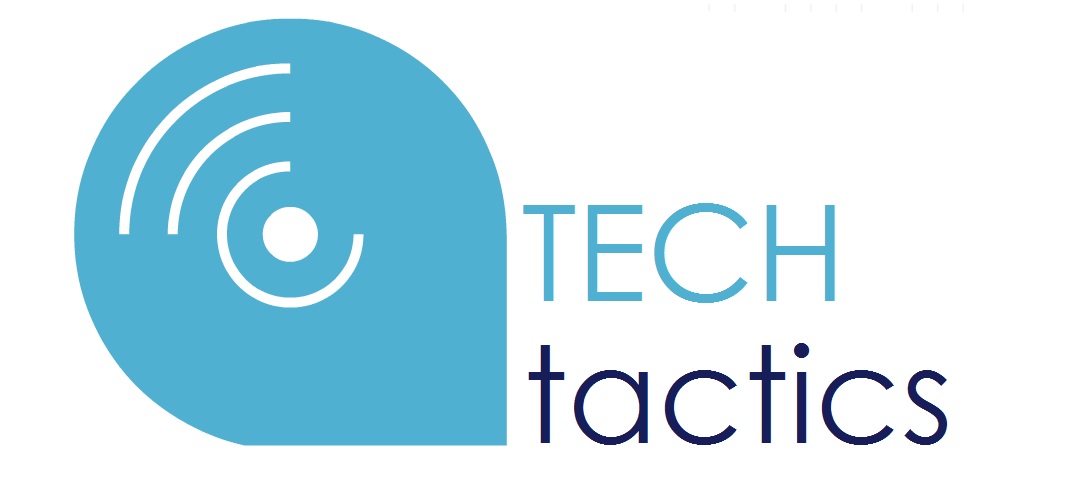




No comments:
Post a Comment