Whats happening guys this is Rahul Bhardwaj from Tech Tactics and in this post I am going to tell you how you can update your Galaxy Note GT-N7000 to Android Jelly Bean 4.1.2.
---
As we all know Samsung has already released jelly bean for a few countries but for those who wanna experience how the Galaxy Note is running Jelly Bean, this is a perfect place for them all..
---
Lets begin
---
THIS PROCESS IS SAFE
IT WILL NOT VOID YOUR WARRANTY
IT WILL NOT BRICK YOUR DEVICE
IT WILL NOT RAISE YOUR CUSTOM BINARY(because its OFFICIAL)
IT IS A FIVE MINUTE WORK
---
THINGS YOU WILL REQUIRE
1. SAMSUNG GALAXY NOTE N7000, S3, S2
2. MicroUSB
3. FIRMWARE For Galaxy Note->(http://www.hotfile.com/dl/197266755/bb1bad8/N7000XXLSZ_N7000ITVLS4_ITV.zip.html)
4. FIRMWARE For Galaxy S3 -> (http://www.hotfile.com/dl/197287459/2576ec0/I9300XXEMB5_I9300OXAEMB5_BTU.zip.html)
5. FIRMWARE For Galaxy S2 GT-i9100 (http://www.hotfile.com/dl/196484441/57a44e4/I9100XWLSE_I9100OXELS6_VHC.zip.html)
6. FIRMWARE For Galaxy Note 2 Gt-n7100
(http://www.hotfile.com/dl/197073928/93f6cc5/N7100XXDMB2_N7100VDHDMA1_VDH.zip.html)
6. PC ODIN -> http://forum.xda-developers.com/attachment.php?attachmentid=815370&stc=1&d=1323799721
7. Samsung Kies -> www.samsung.com/kies
---
LETS BEGIN THE PROCESS
---
As we all know Samsung has already released jelly bean for a few countries but for those who wanna experience how the Galaxy Note is running Jelly Bean, this is a perfect place for them all..
---
Lets begin
---
THIS PROCESS IS SAFE
IT WILL NOT VOID YOUR WARRANTY
IT WILL NOT BRICK YOUR DEVICE
IT WILL NOT RAISE YOUR CUSTOM BINARY(because its OFFICIAL)
IT IS A FIVE MINUTE WORK
---
THINGS YOU WILL REQUIRE
1. SAMSUNG GALAXY NOTE N7000, S3, S2
2. MicroUSB
3. FIRMWARE For Galaxy Note->(http://www.hotfile.com/dl/197266755/bb1bad8/N7000XXLSZ_N7000ITVLS4_ITV.zip.html)
4. FIRMWARE For Galaxy S3 -> (http://www.hotfile.com/dl/197287459/2576ec0/I9300XXEMB5_I9300OXAEMB5_BTU.zip.html)
5. FIRMWARE For Galaxy S2 GT-i9100 (http://www.hotfile.com/dl/196484441/57a44e4/I9100XWLSE_I9100OXELS6_VHC.zip.html)
6. FIRMWARE For Galaxy Note 2 Gt-n7100
(http://www.hotfile.com/dl/197073928/93f6cc5/N7100XXDMB2_N7100VDHDMA1_VDH.zip.html)
6. PC ODIN -> http://forum.xda-developers.com/attachment.php?attachmentid=815370&stc=1&d=1323799721
7. Samsung Kies -> www.samsung.com/kies
---
LETS BEGIN THE PROCESS
- FIRST INSTALL SAMSUNG KIES BECAUSE IT WILL INSTALL ALL THE USB DRIVERS FOR ODIN TO RUN
- THEN EXTRACT THE ODIN FILE AND THE FIRMWARE FILE ON THE DESKTOP (its fast access)
- RUN THE ODIN FILE AS ADMINISTRATOR AND DO NOT TOUCH ANYTHING ON THE ODIN.
IT SHOULD LOOK LIKE THIS:
- THEN CLICK ON PDA AND NAVIGATE TO THE PLACE WHERE YOU KEPT THE FIRMWARE.
IT SHOULD LOOK LIKE THIS
- AFTER ENABLING THIS PUT YOUR DEVICE IN DOWNLOAD MODE, (PRESS VOLUME DOWN + HOME BUTTON + POWER KEY)
- PRESS VOLUME UP AS WE HAVE TO FLASH OUR DEVICE
- NOW CONNECT YOUR DEVICE TO ODIN AND YOU WILL NOTICE A YELLOW BOX THIS MEANS YOU ARE CONNECTED AND READY TO GO..
- PLEASE DO NOT REMOVE YOUR DEVICE WHILE DOWNLOADING IS GOING ON.
- AFTER THE DOWNLOAD YOUR DEVICE WILL REBOOT AND YOU MAY GET A LONGER REBOOT DON'T WORRY.\, IF YOUR DEVICE DOESNOT BOOT FOR MORE THAN 5 MINUTES THEN RESTART AND PUT YOUR DEVICE IN RECOVERY MODE ( VOL UP + HOME + POWER)
- AFTER THE RESTART YOU'VE UPDATED YOUR DEVICE CONGO..
ANY DOUBTS YOU CAN LEAVE IT IN THE COMMENT SECTION..
CHEERS.
CONTACT ME :- rahul.rbj007@gmail.com




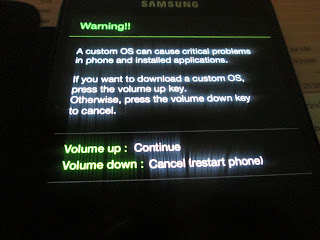


Finally got 430 Views.. Cheers..
ReplyDeleteThanks for the info.. It really helped.. :)
ReplyDeleteThank you Naresh for viewing my Blog, please spread about this to your friends and Stay Subscribed.. More to come..
DeleteSure wil do.
Deletegreat advice have followed it to the letter, however I can't install because the latest version of kies wont connect with my note!.. any suggestions?
ReplyDeleteThank you, RDG,
DeleteI guess if you have got USB Debugging ticked then you may not be able to connect, either to flash you need to use ODIN.
and if you need the current firmware for your country, please tell me your country will provide you the link!!..
Thanks
Rahul Bhardwaj
when i click on the link for kies its shows not found
ReplyDeletesorry i m doin first time .so no idea how to do that .
please if you can help me out that would be great.
Yes, let me help you!
Deletewould you like to flash or use kies to update your note?
is this the latest version for jelly bean?
ReplyDeleteNo, this blog was made when Jelly Bean just rolled for our Note.. for more Info on the latest ROM, I will ask you to go to www.sammobile.com and check their in the firmware section for XXLT5 ROM
Delete